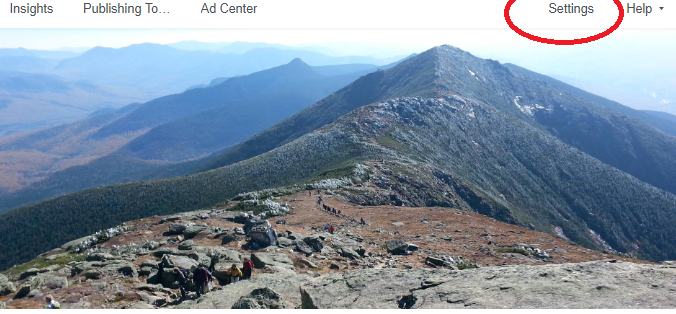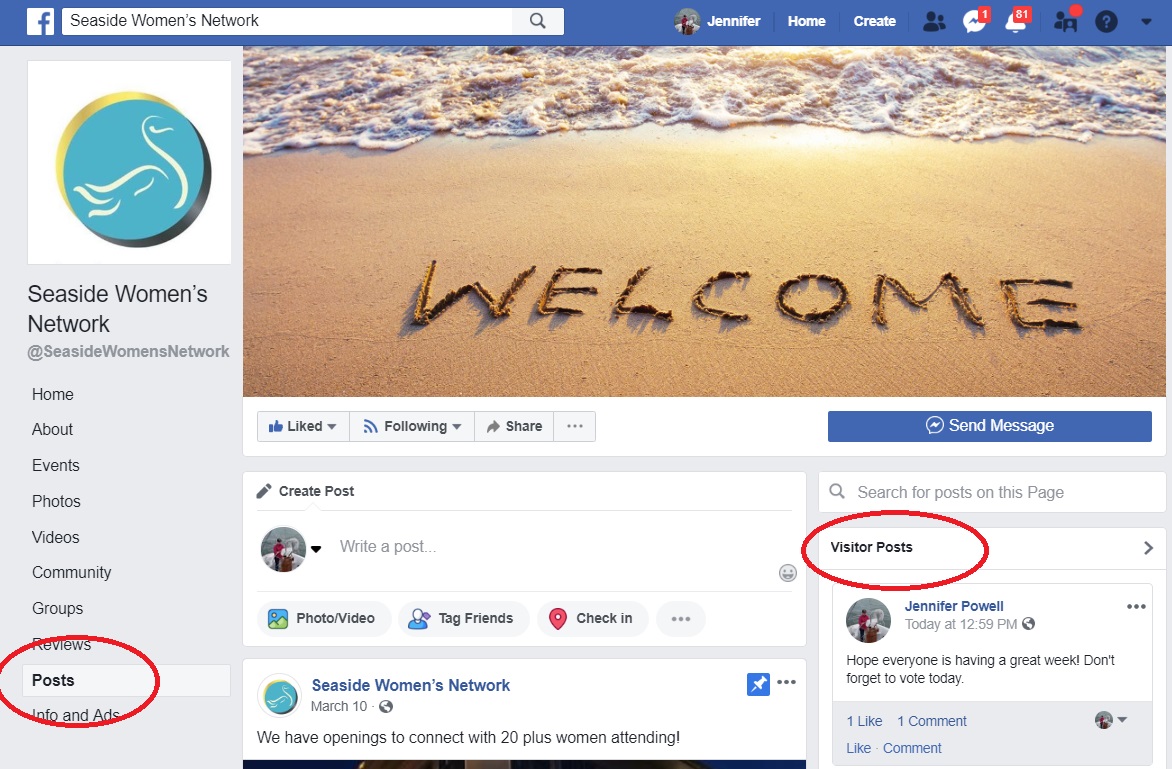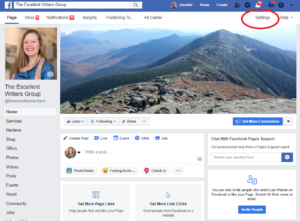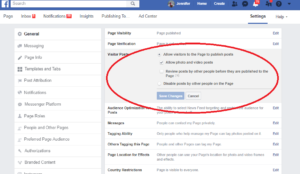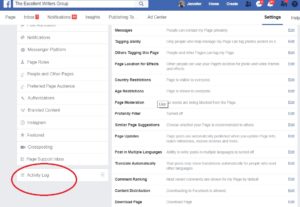How to Manage Visitor Posts on Your Company Facebook Page
NOTE added 5/9/2020:
It appears that Facebook has changed the procedure for going to a page’s activity log. Now when you follow the instructions provided by Facebook, you are taken to your personal activity log rather than the page’s activity log. This is causing hours of frustration for users. I have submitted questions on Facebook and researched but I haven’t yet solved this issue. If you do, please share and I will update for everyone else who is having this issue.
Make Visitor Posts a part of your social media strategy
When people go to your company Facebook page, they have the option of putting up a post. It will show up on the right column under “visitor posts.”
Great! People can easily interact with your company and add to the content on your page. Except that you might not realize that the posts are there and they might not be something you want on your page.
This is an often overlooked feature on Facebook company pages. It’s easy to miss because it’s off to the side and not always visible. It’s easy to manage, but only if you know where to find how to control what’s happening. The steps are outlined below. But first, you want to think through how you want to handle these Visitor Posts.
It should be noted that a “Visitor Post” is different than when someone tags your company in a post they put on their page. In that case, the person writes on the post on their own wall and puts the “@” symbol ahead of your company name. You will get a notice in your feed and can like or share that post, but it doesn’t appear in the “Visitor Post” feed.
Visitor Posts appear on the right on your page. Hint: If you don’t see them, click on “Posts” in the left column and they should appear.
Visitor posts appear on the right column. HINT: If you don’t see them, try clicking on Posts in the far left column.
What’s your policy?
How do you want to handle posts? It’s a good idea to set a policy so that you and anyone working on the page will know how to respond. The question is how much time do you have to manage posts and what’s the likelihood of someone putting up something you don’t want?
Here are a few things to consider:
- Generally, you want visitor interactions. You want people to like and comment on your posts. And, having visitors put posts on your page is an indication that people are paying attention to you and are interested in what you’re doing. Yay, that’s the goal.
- The easier it is for people to post, the more likely they are to do so.
- You have the option of letting people post directly without review. This works if you expect that people will write nice things and you don’t want to spend time monitoring. (Not that it takes a lot of time, but you know the other demands.)
- Alternatively, you can set things up so that you review every post and decide if you want to allow it on the page. This is a great idea if you think there’s a chance of people writing negative things or creating controversy that is not appropriate for your page.
- If you are concerned about what someone might post and you have no extra time to monitor things, you can disable Visitor Posts.
- Regardless of what you decide, you can change your policy and procedure at any time. Suppose you decide to allow posts to go up immediately. Keep an eye on them and if you’re getting things you don’t want, you can start monitoring. Alternatively, if you’ve been monitoring and things seem to be going okay, maybe set it to auto-approve and focus on other things.
Note – if love a visitor post so much that you want it in your main news feed rather than just off to the side, you can click on the post and share it to your page.
Here are the instructions for setting up your visitor posts regardless of how you want to handle them:
Go to settings.
Click on Visitor Posts. You will have the option to allow visitors to the Page to publish posts, review posts, or disable posts entirely. If you’ve disabled posts, you are done. You are mostly done if you’ve allowed posts. You just need to keep an eye on them when they come on the page. Make sure they’re in line with what you want on the page. Keep in mind that if you don’t like one, you can delete it from the page.
If you are going to review posts. You will need to take a few additional steps. You will get a notification when a visitor post comes in that you need to go to the Activity Log. This is under settings, at the bottom of the left column.
From the Activity Log page, click on “Other’s Posts to Your Page” in the left column.
 When the posts come up, go to the top right corner and select to approve.
When the posts come up, go to the top right corner and select to approve.

Want your Social Media strategy to do more for your business? Contact us now to set up a free consultation.